Releasing Software With yotta
At its simplest, the lifecycle of a yotta module is three steps:
- Write some code
- Commit it to version control (our favourite is Github)
- Publish your module to the yotta registry
The yotta registry, which hosts released versions of yotta modules and makes them searchable and accessible to other people, makes sure that every version of your module that you publish will be available forever. So even if you abandon your source code, delete your Github and run away to live in the mountains, people who are using your code won’t be left stranded.
(If you want to take ownership of an abandoned yotta module, to publish fixes and improvements, please submit a ticket on the yotta issue tracker.)
# Release Version Numbers
As far as yotta is concerned, you can manage your source code however you like.
When you run yotta publish, the version number will be read from your
module.json file, and a new version uploaded to the yotta registry. But there
are some rules you must follow to play nicely with people using your module:
-
Backwards incompatible releases should increase the major version number. (run
yotta version majorto do this for you, and create an associated git tag, if you’re using git) -
If you introduce additional functionality you should increase the minor version number (
yotta version minor) -
Any other changes (bugfixes, changes with no external effect) should change the patch version number. (
yotta version patch)
These are the basic rules of semantic versioning, there
are some exceptions for 0.x.x releases during early development, but if you
stick to the basics it’s hard to go wrong.
See handling updates to dependencies for guidance on how to deal with breaking changes in your dependencies.
# Release Branches
If you increase the major version of your module, you should bear in mind that people may continue to use the previous version for some time. So it’s a good idea to back-port any important security patches or bugfixes to earlier major versions.
For example, if you’re releasing version 2.0.1 to fix a bug in the 2.0.0
release, and this bug is also present in the older 1.7.4 release, you should
back-port the fix and release version 1.7.5. Anyone using your old version
will be able to update to a fixed version without worrying about backwards
incompatible changes.
If you’re using git to manage your code, you can easily go back to an earlier version, and start a new branch for bugfix releases like this:
git checkout -b 1.7-bugfixes v1.7.5
This creates a new branch called 1.7-bugfixes, based on the existing tag
v1.7.5, which yotta version will have created for you when you increased
the version to 1.7.5. (If you don’t see any tags in your Github repository,
that’s probably because you need to run git push --tags to push your tags to
the remote.)
Once you’ve got this branch you can make and commit changes, then use
yotta version patch and yotta publish to bump the version and publish a new
version, before switching back to your master branch:
git checkout master
# Release Namesapces
If your module is written in C++, you should also take advantage of C++ namespaces to provide backwards compatibility. Namespaces allow you to provide old versions of your API alongside new versions, make it obvious which version of an API someone is using, and make it easy for your users to switch between versions of your API.
In fact, namespaces are such a useful feature of C++ that we’d recommend using them even if your module is otherwise C.
For example:
// file: mymodule/api.h
namespace mymodule{
namespace v1{
// the old version of foo
void foo();
} // namespace v1
namespace v2{
// the new version of foo, which foos in an incompatible way to before
void foo();
} // namespace v2
namespace current {
// import all symbols from mymodule::v2 into mymodule::current. Anyone
// who wants to live on the bleeding edge can use
// mymodule::current::foo()
using namespace ::mymodule::v2;
} // namespace current
} // namespace mymodule
This allows use of both versions of foo in the same program, if that is
necessary.
//#include "mymodule/api.h"
int main(){
// we live on the edge :)
using mymodule::current::foo;
// calls the foo() we've imported with the using declaration (v2)
foo();
// but sometimes it's nice to have an old friend around:
mymodule::v1::foo();
return 0;
}
Note that you should never use using namespace xxx declarations in the
global scope in header files, as this would pollute the global namespace.
The using declaration in the example above is OK because it only imports
names from one mymodule:: namespace into another mymodule:: namespace, both
of which are under the control of the module author.
# Embedded Version Numbers
yotta makes the versions of modules available to CMake, and as preprocessor definitions. This can be useful to include in built software so that a running program can be queried for its version information. The definitions are:
#define YOTTA_<MODULENAME>_VERSION_STRING "0.2.3"
#define YOTTA_<MODULENAME>_VERSION_MAJOR 0
#define YOTTA_<MODULENAME>_VERSION_MINOR 2
#define YOTTA_<MODULENAME>_VERSION_PATCH 3
These are defined for all modules in the system. Any non-alphanumeric characters in the module name are converted to underscores, and the module name is uppercase.
# Handling Updates to Dependencies
The Semantic Versioning rules clearly explain how to increment the version number of your module when its functionality changes, but they don’t offer a clear guide to how to handle breaking changes made in dependencies of your module. In this case there are some guidelines you can follow to minimise the disruption to users of your module:
# Breaking Changes in Private Dependencies
One common pattern is for a yotta module to have private “implementation” modules, which implement the functionality for different compilation targets, with the right implementation module included based on config information.
In these cases the base module (foo below) is the only module on which users
will depend: the implementation modules are not depended on directly by
anything other than the main module.
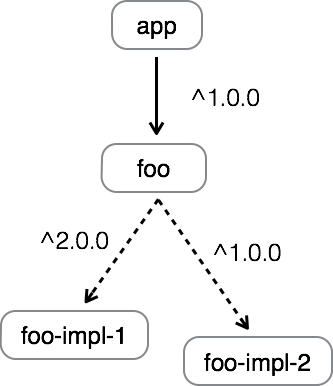
In this case, to handle a backwards incompatible change being made to the
foo-impl-1 implementation module, perform the following steps:
-
make the changes to the
-implmodule, and publish a new major version 3.0 (following the semver rule for incrementing the major version on a breaking change)At this point foo does not yet use the new version, because its
^2.0.0dependency specification restricts it to compatible versions. -
Update foo to use the new implementation, and update its dependency specification on
foo-impl-1accordingly to^3.0.0. -
Publish a new minor version of foo, increasing its version from
1.0.0to1.1.0. -
Now, when applications update they will get a new minor version of foo, and new major version of foo-impl.
It’s possible to do this because the app (or any other module depending on foo) does not depend on the implementation modules directly. It only depends on them via foo.
The implementation modules should have warnings in their README’s that they should not be depended on directly: if someone depends on them then it will not be possible to just update the minor version of foo (this is the next case).
# Breaking Changes in Shared Dependencies
Another pattern is that our module might rely on another module for its implementation which is not solely used by your own module. This might be the case if, for example, you depend on a utility library that other modules and applications also depend on. For example:
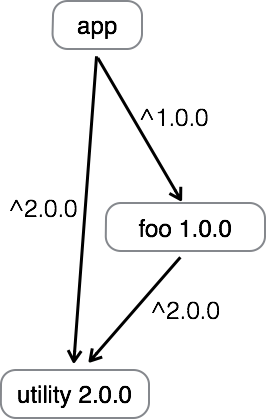
In this case, the sequence of events when the shared module (utility in this
example) makes a new major release with breaking changes is:
-
(1) A new major version of utility with the breaking changes is published (
3.0.0).As before, neither foo, nor our hypothetical application use the new version at this point, because their ^2.0.0` dependency specifications restrict the versions that will be used to compatible ones.
-
Update foo to use the new
utilityversion, at this point there are two possibilities:- (2A) it’s possible to make foo support both the old and new versions
of
utility(perhaps by#ifdefing on theYOTTA_<MODULENAME>_VERSION_MAJORdefinition which yotta will make available for every module). - (2B) it’s only possible to support one of the major versions of
utilityat a time
- (2A) it’s possible to make foo support both the old and new versions
of
# Handled in a Backwards Compatible Way
If (A) is possible, then:
-
(3A) publish a new minor version of foo which is compatible with both version
2.xand3.xof utility, with a corresponding dependency specification:">=2.0.0,<4.0.0" -
(4A) when applications update, they will get the new
utilityversion unless they have other dependencies on an older version
# Handled in a Backwards Incompatible Way
In case (B) things are harder:
-
(3B) Publish a new major version of
foo, with dependency specification on 3.x ofutility. -
(4B) The app still won’t use either the new version of
foo, or the new version ofutility. -
(5B) The app (or any other module which uses both
utilityandfoo) must increase its dependency specs for bothfooandutilitybefore being able to update.Anything else that depends on either
fooorutilityneeds to repeat the process from (2), to determine whether its own major version needs to be updated. For a module which updated its version only because
# Synchronised Updates
Case (B) above is bad because it potentially forces major version updates of
lots of modules, and places a high burden on users. Fortunately there are cases
even where (B) applies that we can avoid a major version bump to foo.
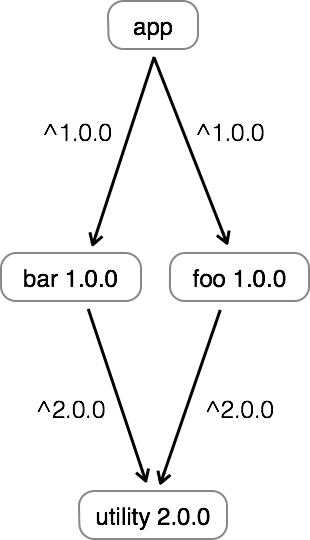
If the shared dependency (utility in this case) is depended on not directly
by applications, but instead it is depended on only by another module(s)
bar, then we can avoid the major update to foo with a synchronised update to
foo and bar:
(This is possible, for example, in internal modules in mbed
OS, where the only other things that
depend on them are also internal mbed OS modules. It’s also common in private
modules shared only within your own applications.)
- (3C) Update both
fooandbarto use the new major version ofutility. Review and test these changes together usingyotta link. - (4C) Publish minor updates of both
fooandbarsimultaneously, which depend on the new major version ofutility. - (5C) Any user who updates or installs will either get new versions of both
fooandbar, or old versions of both of them: both of which are working configurations.
Note that this is compatible with semantic versioning since the APIs of neither
foo nor bar have changed in a backwards incompatible way. In the future a
smarter dependency solver in yotta should also make this case automatic, by
solving for a working set of dependencies globally, rather than locally at each
point in the dependency graph.